NewsWise values
This lesson focuses on the NewsWise value: balanced.
Learning objective
To understand that news online is targeted to the reader.
Journalists need to make sure they are getting information from a wide range of sources so that they are not just seeing one side of a story, and so that they know as much as possible about what is happening in the world
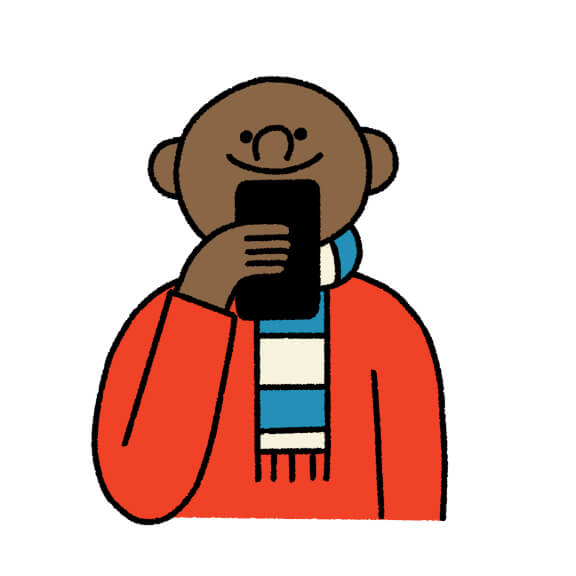
This lesson focuses on the NewsWise value: balanced.
To understand that news online is targeted to the reader.
Identify how to recognise online targeting.
Recognise that companies (including news providers) use information about people to target them with content they are more likely to engage with.
Explain how someone’s online choices (such as their search history and profile) affect the type of information targeted at them.
Describe how online targeting can be used to influence someone’s beliefs, actions and choices.
Before teaching this lesson, refer to guidance on creating a safe learning environment for PSHE education, including establishing agreed ground rules for discussion.

Targeting your audience: Pupils read two or three character profiles. For each, consider: if this person were searching the internet or using social media what sorts of news stories (or advertising) would pop up? Would they all see the same content? Why/why not?
Pupils use the character profiles from the starter to sort Targeted information into the order they would offer the content to each person. This is what websites do! (Teacher note: the headlines provided have been developed for the purpose of this lesson and are not true stories).
Challenge: Pupils reverse this, choose six Targeted information cards at random and create a profile of someone based on the set.
In pairs, pupils play Hook the reader. Discuss how this reflects how content is chosen based on what viewers have watched before, to keep people engaged for as long as possible (eg videos on YouTube, suggested articles on news sites and social media). Can you see any problems with only ever reading/hearing/seeing things from the same sources or about the same subjects?
Distribute Content cards around the room. Organise pupils into groups: dots, triangles, suns, lightning, stars, moons, arrows, faces. Pupils collect all the cards with the same symbol. This demonstrates a filter bubble – the internet thinks you like triangles, so is giving you more triangles! What else do you notice about the cards? There is another symbol on all the cards: they have inadvertently been given information or targeted advertising about something else. The extra symbol is related to but not the same as the main symbol. Ask pupils to imagine each symbol represents a news topic, eg who to vote for in an election, a particular football team or the newest toy/trend? How might this influence someone? What else might it make someone want to do? Why do organisations do this? How do you feel about this? How can we ‘burst’ the bubble?
Pupils make a list of five things to remember when searching online. Draw round a hand, enlarge and record one on each finger. For example:
Being careful about the information you share about yourself online
Being wary of personalised ads or content eg YouTube ‘recommended for you’
Regularly looking at information from more than one source
Make sure ‘safe search’ or a content filter is on
Trying a different search or being more specific with what you enter
Opting out of requests from companies to share your personal information with others
Remember to talk to a trusted adult, such as a parent or teacher in school if you have concerns about pop-ups or targeted marketing or need some advice about how to manage this. For further information and advice about how companies use personal data, the London School of Economics have produced an online toolkit for young people http://www.lse.ac.uk/my-privacy-uk which might be useful for pupils in the future.
Why do companies target individuals?
What do people need to be aware of when searching online and reading stories?
Why is it important for people to read information from lots of different sources?
When we go online, we enter a world where computers and companies are tracking what we are watching and reading.
Websites, including search engines and news providers, ‘follow’ their audience, which means they note how long users spend on their sites, which videos/pages people are looking at and what page/video/article they click on next.
Companies can target that person with information they like and will therefore keep them on their website for longer.
When we search online, we don’t see everything on the internet and the information we do see isn’t ‘random’. We are shown things (including news stories) that websites have worked out we are interested in - we are in a filter bubble. News companies also do this - as in lesson 2, journalists choose the stories they think their audience most want or need to know about.
Sometimes this means people only gain one viewpoint, read stories on similar topics or get similar information about a topic.
It also means companies can ‘feed’ information to people, eg if a person reads about bikes, adverts for local bike shops might pop up or articles/information related to cycling and similar sports might be directed at them.
Organisations can also to try to change someone’s mind about something or make them think a certain way - a person might like cats and always read about cats but if they are always shown information about fish too, they could be persuaded to start searching for fish as well.
This can become a problem if people get hooked on information that is untrue, hurtful or harmful to others (such as in the case of extremism).
Make a short guide for an article in the school newsletter about using search engines and how individuals receive news and information targeted at their interests. What do users need to know and do?
Screengrab a Google news search result (for example, ‘animals’). Analyse which results are shown first and why. Do you recognise any of the sources? Why do you think certain results come closer to the top of the page? Is it useful to have the results ranked in this way? Are there any problems with it?
Reading comprehension
Reading and discussing a wide range of texts, for a range of different purposes;
analysing language and its impact on the reader.
Digital literacy
Managing online information:
understand that search engine results are selected and ranked.
PSHE education
Living in the wider world:
different ways information and data is shared and used online, including for commercial purposes; how information on the internet is ranked, selected and targeted at specific individuals and groups
recognise ways in which the internet and social media can be used both positively and negatively; how to assess the reliability of sources of information online; and how to make safe, reliable choices from search results; how text and images in the media and on social media can be manipulated or invented; strategies to evaluate the reliability of sources and identify misinformation