NewsWise values
This lesson focusses on the NewsWise value: truthful.
Learning objective
To question images presented in news stories.
Journalists always aim to be truthful. They use images to help tell their stories. They need to be able to spot misleading images so they don’t report fake news themselves.
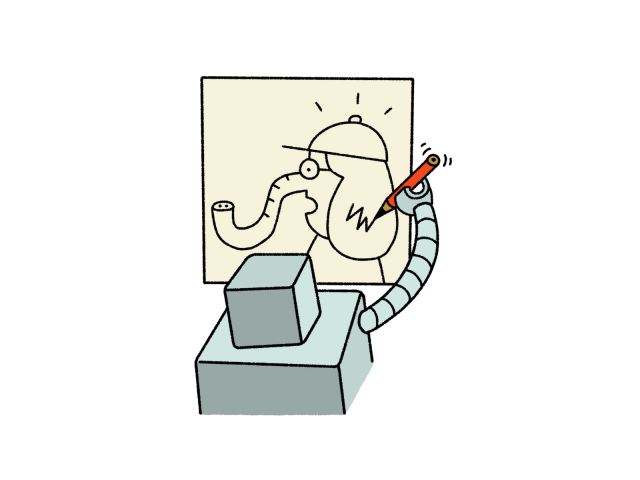
This lesson focusses on the NewsWise value: truthful.
To question images presented in news stories.
Recognise that pictures in news stories can be used in misleading ways, and describe the effect this could have.
Identify some misleading ways in which images might be used in news reports.
Apply strategies for spotting misleading images.
Before teaching this lesson, refer to guidance on creating a safe learning environment for PSHE education, including establishing agreed ground rules for discussion.

[10 minutes]
Remind the class of the ground rules for PSHE. Ask pupils to respond to the questions on slide 4 (for example, using think, pair, share). Adjust the lesson as needed based on the starting points you observe.
Explain this image was designed to make the viewer see things a certain way – or to change their ‘perspective’. The girl was positioned further away from the camera, and the chair placed in a particular position to make her look especially small. This kind of image is called ‘forced perspective’.
Share the learning objective and outcomes, and ask what ‘misleading image’ means? This is when an image is used in the news in a way that makes things seem different from how they really are. Just like that image of the girl – she hadn’t really shrunk! The image (and the caption) suggested something untrue.
Finally, ask pupils to stand on an imaginary line to show how much they agree / disagree with the statement: ‘It’s OK for a news report to use misleading images to grab the reader’s attention’. You could take a photo of pupils’ positions to revisit at the end of the lesson.
[10 minutes]
Emphasise that while responsible news reports work hard to use images truthfully, misleading images can still be shared by other less trustworthy sources - so it’s useful to know how to spot them! Introduce the term ‘miscaptioned image’ using slides 8 and 9.
Share slide 10 and ask half the class to focus on caption A and half the class to focus on caption B, discussing the questions on the slide in small groups. Bring the class back together to discuss ideas, ensuring pupils recognise the key learning in the slide notes.
Challenge: Can groups think of another caption that would have a different effect on the reader?
Using slide 11, ask the class how the reader might feel if they discovered that the captions weren’t true? For example, annoyed, embarrassed or confused. Share the tips for spotting miscaptioned images on slide 12.
[10 minutes]
Now the class will look at another type of misleading image – edited images. Ask pupils to identify the differences between the two images on slide 14. When they’ve found them all, use slide 15 to check their answers, before asking which of the images pupils think is the original and which one has been edited. Explain that image A has been edited (see slide notes for further guidance on the clues). Emphasise that images can be edited by adding things, taking things away, or mixing images together. And it won’t always be easy to spot!
Finally, use slide 16 for a whole-class discussion on why someone might use an edited image like this.
[15 minutes]
Now the class will apply what they have learned about different types of misleading images. Organise pairs of pupils to move around the Real or misleading images (print 1 or 2 sets in colour, and place them around the room), discussing whether each one is real and reliable, misleading, or if they’re not sure. Allow pairs a few minutes at each image. When the time is up, they can record their decision on the Images carousel sheet.
Once the carousel is complete, ask pairs to share their ideas for each image using slides 19-28, before revealing the answers and clues that they could have noticed (see slide notes).
Support: Pairs who need it can look at the Real or misleading images clue cards. These could be placed in an envelope with the relevant image, so pupils can look if stuck.
Challenge: Pairs should record their reasoning using the final column on the Images carousel sheet and discuss how misleading images like these might affect the reader.
[10 minutes]
Remind pupils if they are not sure about an image, they can ask an adult. The adult could help them check what images other trusted news sites are using. They could also carry out a reverse image search together. If images or videos in the news make pupils feel sad or worried, they should talk to an adult too.
Ask pupils to stand once more along the continuum to show the extent to which they agree or disagree with the statement: ‘It’s OK for a news report to use misleading images to grab the reader’s attention’. See if their positions have changed – a photo could be used to capture this. Finally, ask pupils to complete the sentences on the Exit ticket to summarise their learning.
Is every image in the news / online real or trustworthy?
Can you name some misleading ways in which images might be used in the news or online?
Do you think it’s important that news reporters are honest and careful with the images they use? Why / why not?
Images are used alongside news reports for many reasons. They may make the story more appealing to a reader or help them to understand the content better. They can also make the story more credible (as seen in lesson 4)
Sometimes images can be used in deliberately misleading ways.
Images may be edited, miscaptioned or taken from a perspective that makes things seem bigger, smaller or closer together than they really are (forced perspective).
There are different strategies and tools that can be used to spot misleading images. If somebody is unsure about an image they have seen, they can ask for help. For example, children may speak to a trusted adult at home or at school.
Pupils create a guide for news reporters and editors on the dos and don’ts of responsible image use. For example, they could include the kinds of images that shouldn’t be used in reporting and important things to remember when captioning an image.
PSHE education - Living in the wider world:
understand that not all information seen online is true (KS1)
recognise ways in which the internet and social media can be used both positively and negatively
how text and images in the media and on social media can be manipulated or invented; strategies to evaluate the reliability of sources and identify misinformation
Digital literacy/Computing:
evaluate digital content