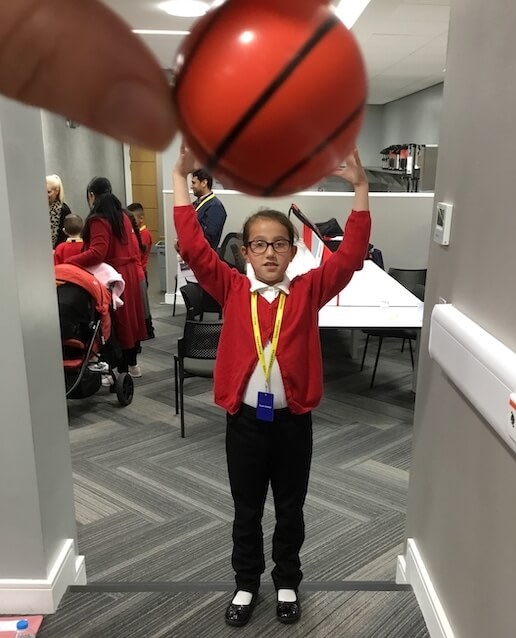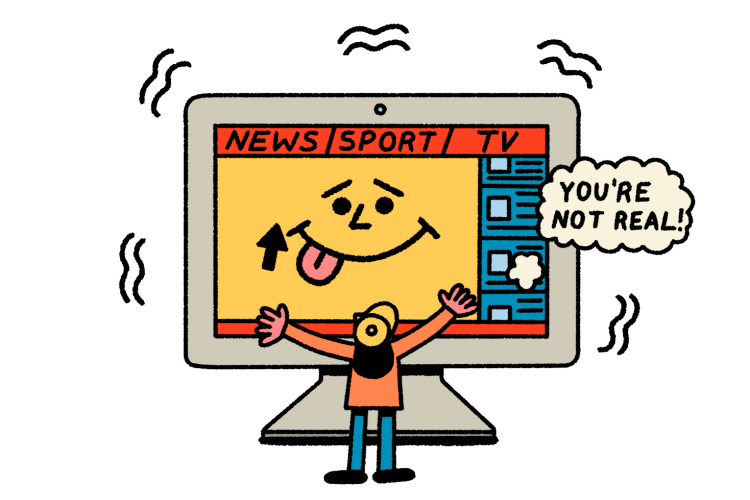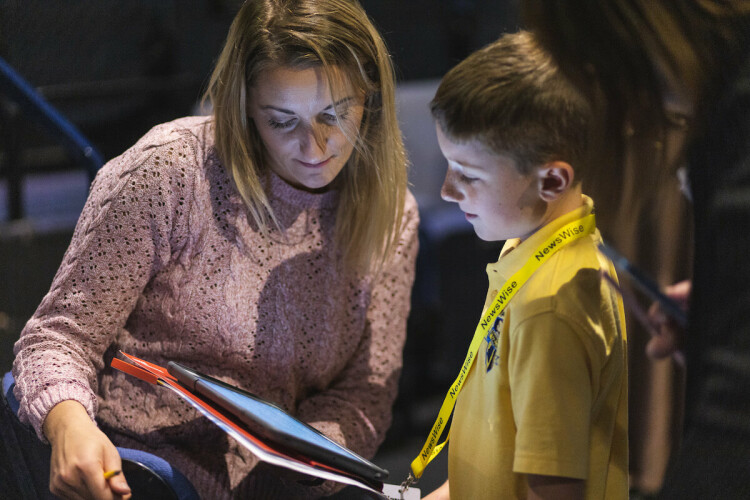Miscaptioning is pretending that a photo shows something that it doesn’t. For example the caption might change the date or place or pretend it shows a specific event when the photo actually shows something different or was taken elsewhere or at a different time.
Challenge: caption competition – what descriptions can you think of that would change the meaning of this photo?
This photo of plastic toy dinosaurs would be much more strange if the caption was: "New species of tiny dinosaur discovered!"
What might happen if people believed the false caption? Why could this be a problem?
(Photo: Sorcha Hughes)